Our world keeps on turning. Time never stands still. And all the while, and all around us, advancements in science propel us forward—sometimes inaudibly—into our evolving (digital) futurescape.
It’s the same momentum, the same unrelenting eagerness to embrace whatever the future throws at us, that fuels our passion at Thermo Fisher Scientific – to keep striding forward: to be totally unyielding in our pursuit to serve science with the best instrumentation, reagents and consumables, and of course the best software.

Introducing wonderful updates to Thermo Scientific™ SampleManager LIMS™ software
Not only does the newest release of Thermo Fisher Scientific’s flagship LIMS solution deliver the same next-generation laboratory software to connect scientists with the lab of the future , but new updates in SampleManager LIMS software version 21.1 herald some great enhancements and new technologies to enrich the laboratory workflow, improve harmonization and elevate users to an even greater scientific experience.
What’s great about SampleManager software?
As one of the world’s most widely used and trusted LIMS, SampleManager LIMS software already delivers incredible laboratory and data management, electronic lab notebook functionality, as well as process execution/procedural ELN (LES) capabilities in a single solution—and has done for more than 30 years.
So, what’s new?
Building on version 21.0, new updates in SampleManager LIMS version 21.1 focus on improvements to the scientific experience, coupled with the integration of new tech, and product health and security advancements.
Here’s what’s been updated:
Data reporting and visualizations are even clearer
SampleManager 21.1 now has an OData service, coupled with industry insights and pre-built charts from our Data Analytics Solution, we’ve enhanced data governance and data analytics capabilities within the software. This functionality helps users get critical data feedback from the LIMS, in a more meaningful way. It features the ability to create more powerful data visualizations, through platforms like Tableau, Power BI or Microsoft Excel – so users can uncover the hidden value from their lab data.
In addition, enhancements to data reporting API, with overhauled dashboards, means clearer data visualization ability, through improvements to the software’s charting and statistical calculations engine.

An example of data visualization screens in the Data Analytics Solution for SampleManager software. Clearer visual information helps labs be more proactive and make positive and efficient workflow or procedural adjustments.
Monitor performance through pre-configured AQC charts
SampleManager software version 21.1 updates features built-in Analytical Quality Control (AQC) testing and management capabilities. The aim of this update was to let labs ‘tell a story’ of instrument quality control through charts and dashboards, utilising methods and QC results.
These new features have been developed in recognition of ASTM D6299 standards to facilitate the ability for our customers, and their respective companies, to take a more stringent approach to regulatory compliance, and allows for compliance with the latest EPA Tier 3 regs in North America. There is now more flexibility in the software (through workflows) to define AQC protocols differently, while maintaining compliance.
HL7 format support
Clinical lab directors have often had to juggle and compromise on data solutions software, where the choice was typically restrained between a Laboratory Information System, with direct health record integration, or a Laboratory Information Management System, where sample and tests were manually created.
Now SampleManager LIMS version 21.1 introduces HL7 messaging enhancements. This gives users the power and ability to meet their labs’ diverse needs and provides Lab Technologists with the ease-of-use software they deserve. The update includes platform and technology independent capability to let users automate standard workflows and data exchange, for medical transactions and events, helping to affirm clinical data compliance.

An example of what a typical HL7 set might look like using Mirth Connect as middleware to transform HL7 data to XML format. Improvements in the software let users configure SampleManager LIMS to receive an HL7 request message and trigger a workflow.
Barcode scan hands-free, using voice control to move through processes
Technological updates in SampleManager version 21.1, now make it even easier for users in hazardous or clean environment, wearing protective lab wear, to move through their processes. The team have added barcode navigation functionality, providing an easy way to interact with the software, without the use of a keyboard or mouse.
- Voice control has been added to the mobile and web client, giving users in restricted environments the ability to execute a laboratory method using voice commands.
- Barcoding capabilities provide an easier way for users to interact with the software using a barcode scanner/reader, so that users can more efficiently complete their tasks.
- Pre-configured barcoding screens allow users to execute common laboratory actions completely hands-free. Users can also create and configure their own bar code screen to better match their day-to-day lab operations.
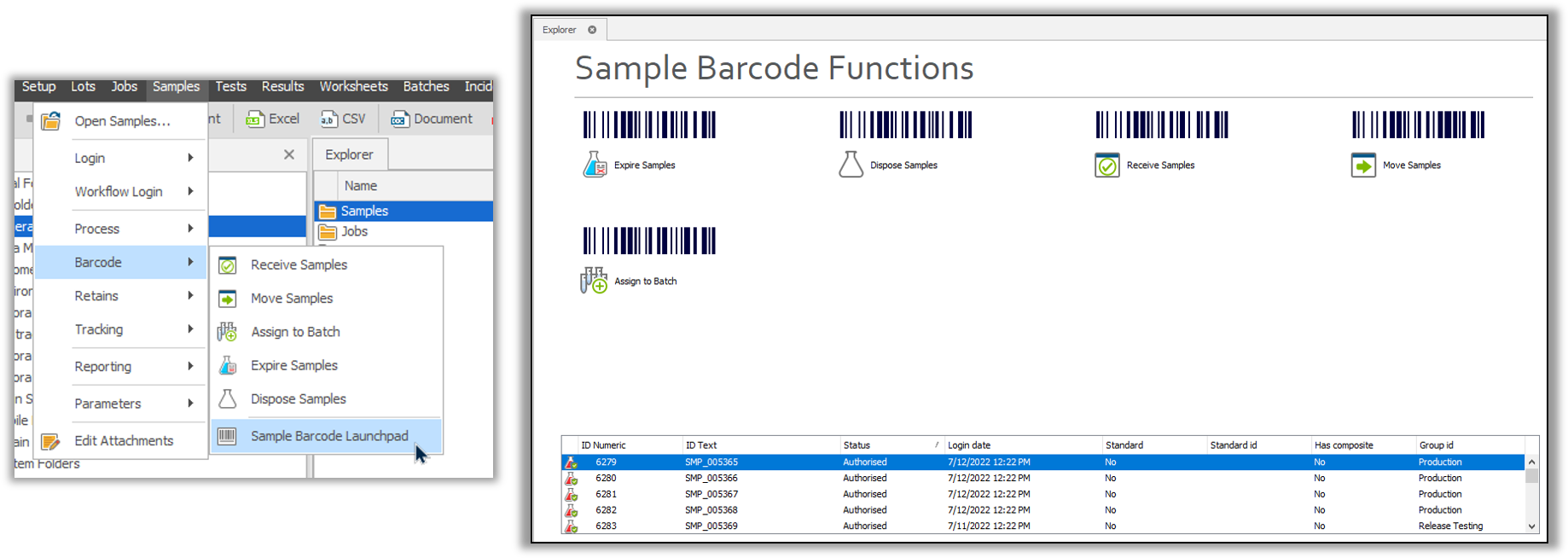
Mobile lab method enhancements help IT departments protect company-wide user identity
SampleManager LIMS mobile updates for version 21.1 include the ability for lab methods to be configured for users to execute processes using voice control. The feature includes the ability for analysts to request a read from an instrument, such as a balance or a scale, as well as to navigate through processes.
In addition, the mobile app now has single-sign-on capability, giving IT departments much better control of user identity and system security.
Change management and package deployment made easier
This is already proving to be a welcome new feature of SampleManager LIMS software version 21.1, that allows users to configure the promotion of files and data from development, to test, and finally to the production system. During deployment, and whenever system updates are implemented, this feature lets businesses make changes in a systematic, repeatable way, providing customers with an added layer of confidence that the promoted system changes are correct.
Updating next-generation laboratory software to connect your laboratory to the future
Like the fuel driving us forward…we’re continually invested in improving SampleManager LIMS software and driving efficiencies for our customers. According to Mark Twain, “Continuous improvement is better than delayed perfection” and this is a mantra that certainly underpins the rationale for the incredible renewed features and capabilities in our next-generation SampleManager LIMS software version 21.1. And while we continue on our journey to help our customers work smarter not harder – and to improve the scientific experience, please read more about our latest release.
Leave a Reply