Tips for Integration of Zebra Barcode Printers
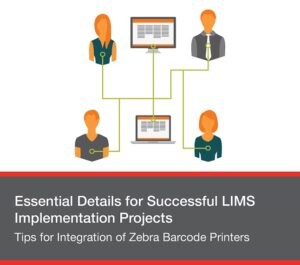 The Small Details Can Have a Big Impact
The Small Details Can Have a Big Impact
Selecting an informatics system is only the first step on the way to LIMS system success. In our blog post, Key Factors for a Successful LIMS Software Implementation Project, we outlined the top three factors for LIMS implementation success. In this series, we have already discussed full and regular communication in our Planning for Your LIMS Implementation post.
As we all know, sometimes the small things can cause the biggest problems. Oftentimes, we find when customers are looking at a new LIMS system, they are incredibly concentrated on the planning of workflows and the process of the implementation. These big-picture issues can sometimes overshadow small, seemingly less important items like scanners or printers. Akin to planning a birthday party but forgetting to buy the candles for the cake, forgetting small details can derail the entire plan.
As an example, we will take a closer look at one of these small, but important items within your informatics system setup—printers. Without barcode labels on plates, test tubes, samples, and more, it is virtually impossible to move an item through a LIMS system. The codes generated by the Core LIMS are essential for tracking every item, but this is especially important in clinical labs where anonymity of patient samples is a requirement.
Laboratory Equipment Necessary for a LIMS Implementation
A Zebra printer costs about $200 and can be configured in an hour. Nothing is more disappointing than getting to the end of an implementation project and realizing the lab needs to purchase new hardware – especially if the internal purchase order (PO) process will cause a delay. The last thing management wants to hear is a small but vital part of their new, impressive system was “forgotten.” This kind of oversight can cast a pallor over the entire LIMS project, because managers will now begin to anticipate mistakes and delays. Obviously, this is not the best way to introduce a LIMS to end users who may have already been anxious about the move to a new system.
Laboratory Preparation Technical Requirements
Every implementation project starts with a focus on the user requirements and understanding of the operation’s workflows. Accessory hardware needs to be a part of that early discussion.
For example, we include a series of discussions on technical requirements in parallel to the user requirements discussions when we are working with clients to implement our laboratory information management systems.
Similar to planning new workflows, adding a new printer or other hardware to your system will require preparation (though to varying degrees). If your laboratory will need to print labels for specimen/entity tracking, it is helpful to know what you will need to do in order to prepare your system to print labels. We recommend working on your printer setup early in your LIMS implementation, as the process is a bit more involved than a traditional ‘plug and play’ printer. Below are the general steps required to get started with label printing from LIMS.
Step 1: Printer Allocation for a New Laboratory Information Management System
Thermo Fisher™ Platform for Science™ software supports label printing with several models of Network-Enabled Zebra printers. We recommend ordering your printers, labels and ribbon early on in the implementation phase.
When selecting a printer/label solution there are several factors you should consider:
- What is the volume of labels that will need to be printed?
- What types of specimens are you labeling? Tubes? Plates?
- Do your specimens require special handling/storage? You’ll want to be sure the labels you purchase will remain adhesive and legible throughout the specimen lifecycle.
- You will need at least one Zebra printer per type of label you will be printing. Also consider the workflow of your lab, and where it makes sense to have printers available.
Step 2: Networking Your Printers for a LIMS Implementation
Platform for Science software requires your printers to be networked in order to send label information to the printer. Be sure to let your organization’s IT department know you’ll need assistance setting up the printers as network printers. With the implementation of a new informatics system, your IT department may let setting up your printers fall to the bottom of the list. Be sure to let the team know that the printers are integral parts of a working LIMS system.
Step 3: Designing/Configuring Labels for Your LIMS System
As your solution is being configured, you should determine what attributes would be the most helpful for end users to see on a printed label. For instance, for a Sample Lot the label could include: the Barcode, Sample Name, Sample Type, and Date of Collection. These types of items are common pieces of information users like to see ‘at a glance’ on a label. This is often a process of trial and error, and your Customer Success Manager can help you through the process.
Trusting Your LIMS Implementation Team
We provide instruction and assistance throughout the LIMS planning, configuring, and implementation process. At the beginning of every project we review Technical Requirements with customers. As we get closer to the deployment we provide a Deployment Readiness Checklist that also includes set-up and testing of these items. We work with you to prepare new hardware, lab workflows, software configurations, and environmental readiness to help your team make the most out of its new informatics solution.
Leave a Reply