For regulated laboratories in the pharmaceutical and food and beverage industries, laboratory information management systems (LIMS) are a fundamental component to meeting Environmental Monitoring requirements. Laboratories that manage environmental monitoring programs must ensure strict protocols to properly perform the required sampling, analysis, reporting and resultant actions. A laboratory information management system used to support Environmental Monitoring may be required to handle lab- or field-based sampling locations as well as personnel testing, media management and cleanroom environments.
Key benefits of Environmental Monitoring with LIMS
Using Thermo Scientific™ SampleManager LIMS™ software to manage Environmental Monitoring programs helps laboratories:
- Manage both regular and unscheduled sampling of labor field-based locations and personnel points
- Configure sampling plans by location, frequency, type of sample and method to be used
- Record and track all data including sample time and date, sampler ID, equipment used, shipment, condition on receipt, and any preparation for testing
- Manage cleanroom environments per ISO standards
- Manage microbial samples, including a pre-configured microbiology library
- Monitor contamination levels against set limits using dashboards and room/map/personnel views
- Manage corrective actions to ensure appropriate action in the event of contamination
Location monitoring
The air, water or surface analysis requirements of an Environmental Monitoring program can be managed using SampleManager LIMS software. Multiple sample points and samples assigned for testing from those points can be configured at defined frequencies. Specific sampling locations can be defined using geolocations, which can be used to accurately guide the sampler. Notes can be made against the sample record to log any issues obtaining the sample or important details about the sample itself. Sampling locations can be barcoded to ease the collection process and avoid errors.
Floorplans or map-based sampling points provide an instant graphical view of contamination levels. The points on the map are color-coded based on the results collected at that point. The user can also select the time frame they wish to view results from a specific location. The location map updates to reflect the results as different sampling points are selected.
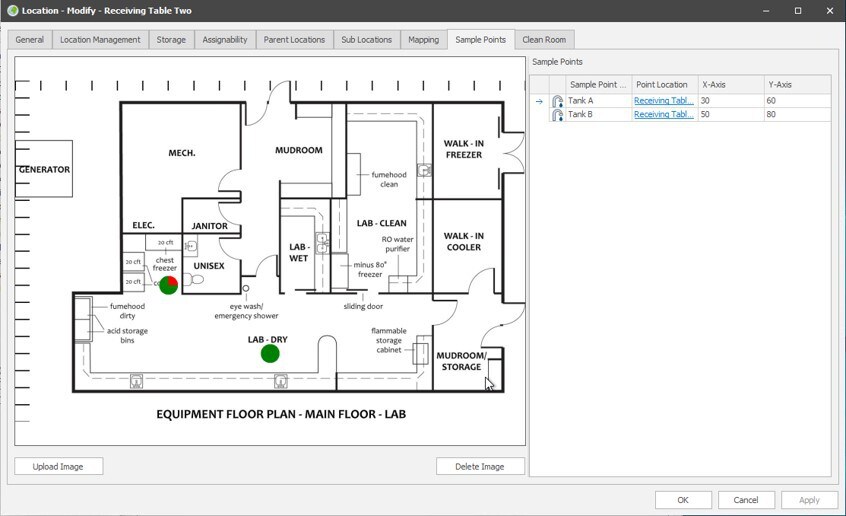
Configurable floorplans provide a graphical overview of current sampling point conditions
Personnel monitoring
Gowned personnel can be included in an Environmental Monitoring program in much the same way as locations are managed. Sampling points such as front of hand, back of hand, chest and face are set up in a group with the individual as a parent location. Should contaminant levels breach set limits on any individual sampling point, the person can be alerted immediately and corrective action taken.
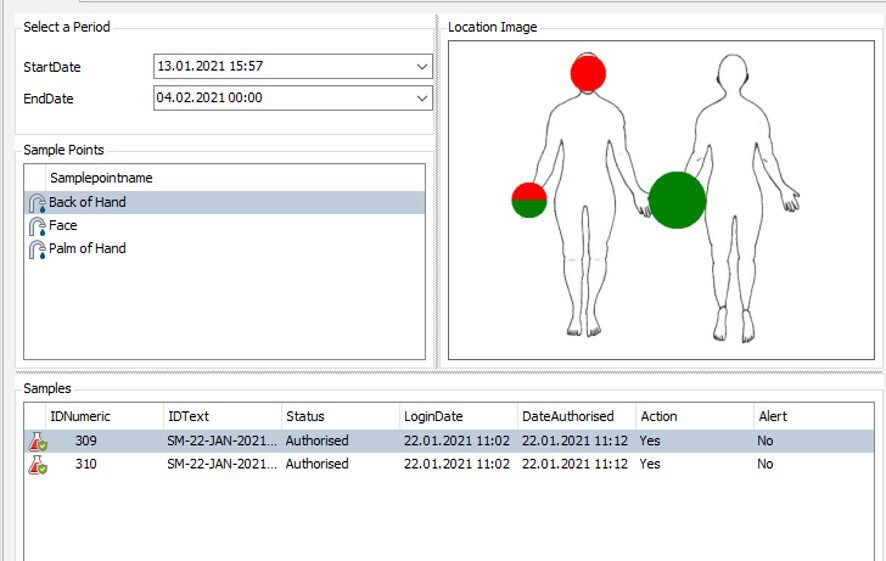
Data visualization displays any contaminated personnel sampling points
Cleanroom setup and management
SampleManager LIMS provides preconfigured setup and management of cleanrooms, with the following features:
- Standards can be defined per ISO requirements, with limits for specific analyses entered against sampling points to enable alerts or actions should results go out of the limits
- Microbial limits are calculated based on percentage and any resultant follow-up actions can be based upon the clean room grade
- Secure mobile access enables designated analysts to log samples in cleanroom environments using a sterile tablet
- Dashboards and floorplans can be configured to display any alert or action limit violations
- Set status of cleanroom to ‘in use’ or ‘at rest’ to enable/ disable monitoring
Media management
SampleManager LIMS supports the creation and management of ingredients, prepared media, and media containers, as well as supplier management, stock batches and validation analysis. A preconfigured microbiology library and incubation support eases the process of recording and managing microorganisms:
- Automated name generation based on Genotype, Environment, and Microbiome interactions
- Taxonomy and morphology information enable grouping
- Incubation location grouping and alerts for parameters such as temperature, humidity, CO2, and incubation time
- Record pictures, safety information and incubation data for automatically generated analyses
- Dashboards display count by sample point type, date/ time range or location
Trend analysis with Trending dashboard
Environmental monitoring results should be reviewed alongside historical data to detect a trend. Trend charts show results over time – enabling calculation of linear regression, average, or standard deviation.

Analyze Environmental Monitoring data by sampling point over time to identify trends
Learn more about how SampleManager LIMS software can help support your Environmental Monitoring program and enable compliance with ISO standards.
Leave a Reply