Search Thermo Fisher Scientific
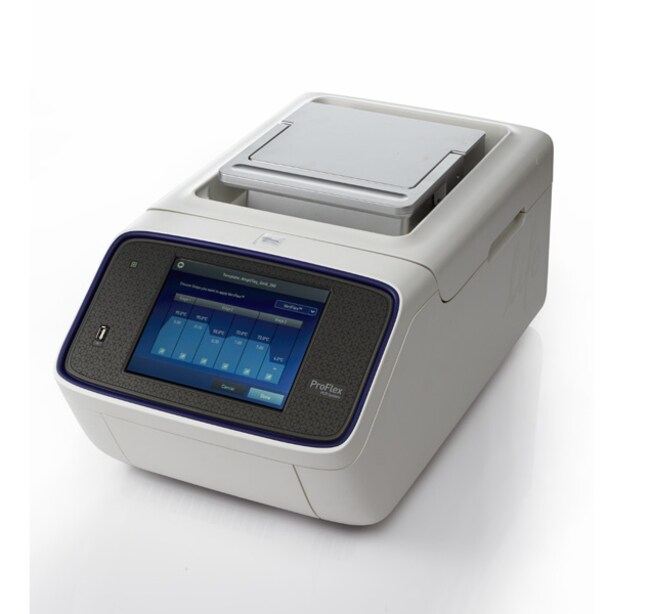
Applied Biosystems™
Systèmes de PCR ProFlex™, 96 puits
Le système de PCR ProFlex™ 96 puits est le dernier-né de notre gamme de thermocycleurs Applied Biosystems™. Le système ProFlex™Afficher plus
| Référence | Garantie |
|---|---|
| 4484075 | Garantie limitée |
| A30755 | Extension de garantie ABRC de 1 an |
Référence 4484075
Prix (EUR)
6 446,40
Special offer
Online exclusive
termine: 15-Aug-2025
12 640,00Économisez 6 193,60 (49%)
Each
Garantie:
Garantie limitée
Prix (EUR)
6 446,40
Special offer
Online exclusive
termine: 15-Aug-2025
12 640,00Économisez 6 193,60 (49%)
Each
Le système de PCR ProFlex™ 96 puits est le dernier-né de notre gamme de thermocycleurs Applied Biosystems™. Le système ProFlex™ combine la fiabilité et les performances que vous attendez des instruments Applied Biosystems™ avec les fonctionnalités de configuration et de contrôle flexibles qui s’adaptent à vos besoins de recherche.
Le système PCR ProFlex ™ 96 puits vous permet d’effectuer les actions suivantes :
• Échanger le bloc 96 puits de 0,2 ml avec un autre type de bloc si votre flux doit être modifié
• Accéder au système à distance (et de manière pratique) via une application mobile
• Programmer l’instrument en quelques secondes avec une interface à écran tactile simple à utiliser
• Simuler votre ancien instrument avec les modes de simulation thermique
• Optimiser votre PCR rapidement et efficacement avec des blocs VeriFlex™ plus efficaces que le gradient
Blocs interchangeables
Si vos besoins de recherche changent à l’avenir, ou si vous partagez le système avec quelqu’un qui a besoin d’un format différent, il suffit de retirer le bloc de 96 puits de la partie supérieure de l’instrument et de le remplacer par un autre type de bloc. Cette étape prend généralement moins de 15 secondes et ne requiert aucun outil ni kit.
Connectivité à l’application mobile
Vous est-il déjà arrivé de préparer toutes vos réactions PCR, uniquement pour découvrir que le thermocycleur est déjà en train d’être utilisé ? Vérifiez sa disponibilité grâce à une application mobile avant d’arriver au laboratoire. Téléchargez également des fichiers de rapport expérimentaux, recevez des alertes et bien plus encore ! Téléchargez notre application PCR Essentials mise à jour avec cette fonctionnalité.
Mode de simulation
Le système de PCR ProFlex™ est équipé de modes de simulation qui imitent la vitesse de montée de votre ancien thermocycleur. Les modes de simulation sont disponibles pour les systèmes MJ Research PTC 200, Bio-Rad™ C1000, Bio-Rad™ MyCycler™, Eppendorf™ Mastercycler™, Applied Biosystems™ 9700, Applied Biosystems™ 9600, et Applied Biosystems™ Veriti™.
Blocs Veriflex™ : Fonctionnalité de PCR améliorée
Les blocs Veriflex™ sont contrôlés par plusieurs éléments Peltier (6 éléments Peltier séparés par un module de 96 puits). Cela vous confère un contrôle absolu de votre bloc pour réaliser des expériences d’optimisation précises, “supérieures au gradient”, et pour appliquer plusieurs conditions de réaction en même temps pour des incubations précises et d’autres flux de travaux non PCR.
Commandes à écran tactile de 8,4 po
L’interface à écran tactile simple et intuitive facilite la programmation et réduit la durée nécessaire à se former soi-même et les autres à l’utilisation du système.
Le système PCR ProFlex ™ 96 puits vous permet d’effectuer les actions suivantes :
• Échanger le bloc 96 puits de 0,2 ml avec un autre type de bloc si votre flux doit être modifié
• Accéder au système à distance (et de manière pratique) via une application mobile
• Programmer l’instrument en quelques secondes avec une interface à écran tactile simple à utiliser
• Simuler votre ancien instrument avec les modes de simulation thermique
• Optimiser votre PCR rapidement et efficacement avec des blocs VeriFlex™ plus efficaces que le gradient
Blocs interchangeables
Si vos besoins de recherche changent à l’avenir, ou si vous partagez le système avec quelqu’un qui a besoin d’un format différent, il suffit de retirer le bloc de 96 puits de la partie supérieure de l’instrument et de le remplacer par un autre type de bloc. Cette étape prend généralement moins de 15 secondes et ne requiert aucun outil ni kit.
Connectivité à l’application mobile
Vous est-il déjà arrivé de préparer toutes vos réactions PCR, uniquement pour découvrir que le thermocycleur est déjà en train d’être utilisé ? Vérifiez sa disponibilité grâce à une application mobile avant d’arriver au laboratoire. Téléchargez également des fichiers de rapport expérimentaux, recevez des alertes et bien plus encore ! Téléchargez notre application PCR Essentials mise à jour avec cette fonctionnalité.
Mode de simulation
Le système de PCR ProFlex™ est équipé de modes de simulation qui imitent la vitesse de montée de votre ancien thermocycleur. Les modes de simulation sont disponibles pour les systèmes MJ Research PTC 200, Bio-Rad™ C1000, Bio-Rad™ MyCycler™, Eppendorf™ Mastercycler™, Applied Biosystems™ 9700, Applied Biosystems™ 9600, et Applied Biosystems™ Veriti™.
Blocs Veriflex™ : Fonctionnalité de PCR améliorée
Les blocs Veriflex™ sont contrôlés par plusieurs éléments Peltier (6 éléments Peltier séparés par un module de 96 puits). Cela vous confère un contrôle absolu de votre bloc pour réaliser des expériences d’optimisation précises, “supérieures au gradient”, et pour appliquer plusieurs conditions de réaction en même temps pour des incubations précises et d’autres flux de travaux non PCR.
Commandes à écran tactile de 8,4 po
L’interface à écran tactile simple et intuitive facilite la programmation et réduit la durée nécessaire à se former soi-même et les autres à l’utilisation du système.
Usage exclusivement réservé à la recherche. Ne pas utiliser pour des procédures de diagnostic.
Spécifications
Dimensions56,5 x 33 x 27 cm (22 x 13 x 10,6 in)
Type d’affichageÉcran tactile TFT LCD couleur de 8,4 pouces
À utiliser avec (application)PCR
Compatibilité à haut débitCompatible avec le haut débit
Montée en température max.6°C/s (bloc), 4,4°C/s (échantillon)
MémoireUSB et embarqué
ProgrammesRedémarrage automatique (après les coupures de courant), protection contre la réécriture des programmes
Quantité1 instrument
Vitesse de réactionRapide, standard
Précision thermique± 0,25°C (35°C à 99,9°C)
Gamme de températures0°C à 100°C
Uniformité thermique< 0,5°C (20 s après avoir atteint 95°C)
Interface utilisateurUSB, WiFi, Cloud, Ethernet
Tension100 à 240 V
GarantieGarantie limitée
Poids18,8 kg (41 lb.)
Configurations des blocsBloc VeriFlex 6 zones à 96 puits
Format des blocsInterchangeable
Capacité96 puits, 0,2 ml
Type de produitThermocycleur
Unit SizeEach
Contenu et stockage
Système de PCR à 96 puits ProFlex™
Foire aux questions (FAQ)
Documentation et téléchargements
Certificats
Recherchez par numéro de lot ou numéro de lot partiel