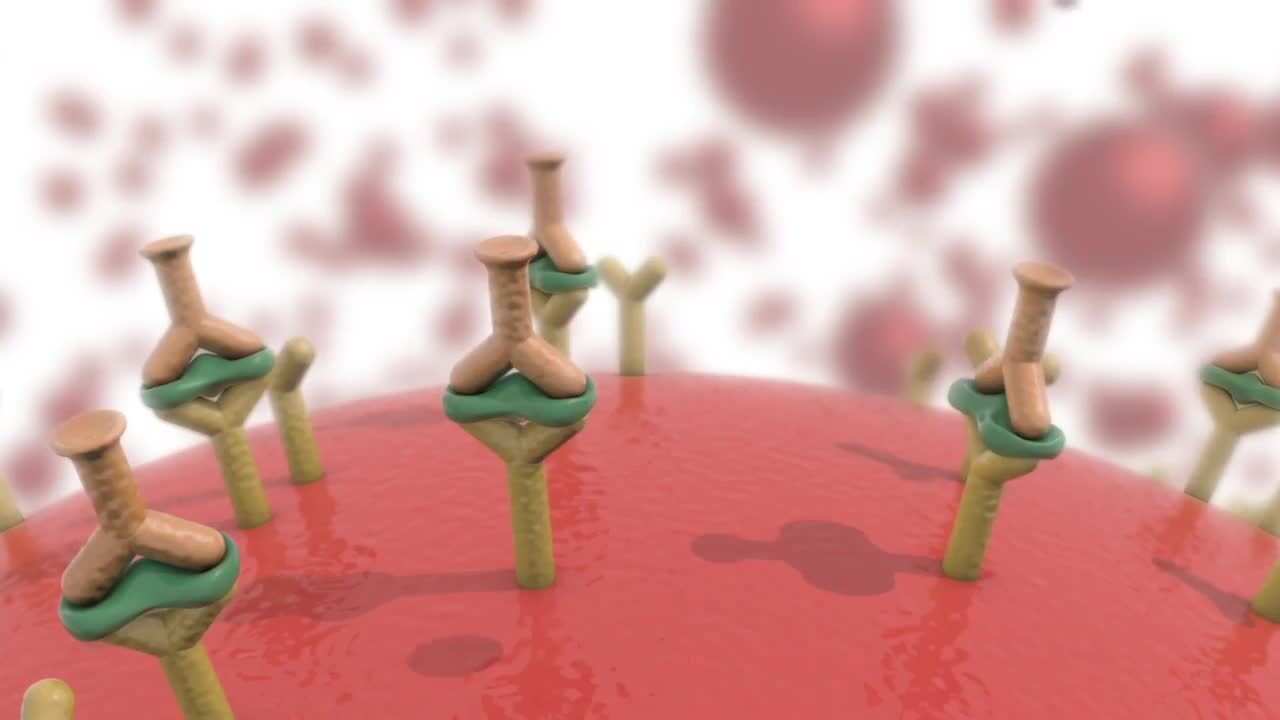Search Thermo Fisher Scientific

Higher-throughput multiplexing
The Luminex FLEXMAP 3D Instrument System is an advanced and versatile multiplexing platform. A fast read time, compatibility with both 96- and 384-well plates, and ease of integration with front-end automation systems make the Luminex FLEXMAP 3D system well-suited for high-throughput applications. Automated start up, shut down, and maintenance routines make the Luminex FLEXMAP 3D system easy to use and maintain. The system is compatible with Invitrogen ProcartaPlex multiplex immunoassays and Invitrogen QuantiGene Plex multiplex gene expression assays, in both 96- and 384-well format.
Features
Key features of the Luminex FLEXMAP 3D Instrument Systems:
Multiplexing
Up to 500 analytes in a single sample
Read time
96-well plate in ~20 min (up to 144,000 tests/hour); 384-well plate in ~75 min (up to 153,600 tests/hour)
Dynamic range (typical)
≥4.5 logs
Daily start-up/shut down
≤30 min
Video gallery
 FLEXMAP 3D System Overview
FLEXMAP 3D System OverviewLearn about the FLEXMAP 3D system, Luminex’s most advanced and versatile multiplexing platform. Fast read time, compatibility with both 96- and 384-well plates, and ease of integration with front-end automation systems make the FLEXMAP 3D system
 FLEXMAP 3D System Initialization
FLEXMAP 3D System InitializationLearn how to run the system initialization routine for the FLEXMAP 3D. This is the first task you will run after powering on the instrument and prepares the system for use. The steps include warming the laser, checking for fluidics carryover,
 FLEXMAP 3D Probe Height Adjustment for 384-well Plates
FLEXMAP 3D Probe Height Adjustment for 384-well PlatesCorrect sample probe height is critical to successful calibration and sample acquisition. This video demonstrates the correct use of probe height adjustment tool when calibrating the probe height for a 384-well mylar or filter bottom plates
 FLEXMAP 3D System Shutdown Procedure
FLEXMAP 3D System Shutdown ProcedureIn this video, you will learn how to run the shutdown routine on the FLEXMAP 3D system. The shutdown routine will clean and flush fluidics, prevent clogs and crystallization of salt in the fluidics and/or sample probe
 FLEXMAP 3D Cleaning the Sample Probe
FLEXMAP 3D Cleaning the Sample ProbeWatch this video to recognize clogged probe indicators with your FLEXMAP 3D instrument. Learn about how to remove the clogged probe, clean the probe, reinstall and recalibrate the instrument to ensure proper acquisitions.
 FLEXMAP 3D Clog Removal
FLEXMAP 3D Clog RemovalLearn how to perform a clog removal routine on your FLEXMAP 3D system to prevent clogs in the fluid lines and sample probe.
Specifications
|
|
Optics |
Lasers, APDs, PMTs |
Hardware |
Flow cytometry–based lasers, APDs, PMTs |
Footprint including PC (linear bench space) |
110 cm x 62 cm x 63 cm |
Weight (analyzer) |
77.1 kg (170 lb) |
Multiplex capacity |
Up to 500 |
Maximum available commercial assay plex |
80 |
Application |
Protein/nucleic acid |
Sample volume |
6.3–80 µL (assay dependent) |
Plate format |
96-well or 384-well |
Read time |
96-well in ~20 min 384-well in ~75 min |
Sensitivity (assay dependent) |
0.06–1 pg/mL (immunoassays) |
Reporter laser/optics |
532 nm (green) |
Dynamic range |
≥4.5 logs (RP1) |
Operational validation |
Calibration, verification, and fluidics |
21 CFR compliance |
Yes |
Automation |
Integration software |
Analytics (software) |
xPONENT basic plus Thermo Fisher Connect Platform |
For Research Use Only. Not for use in diagnostic procedures.