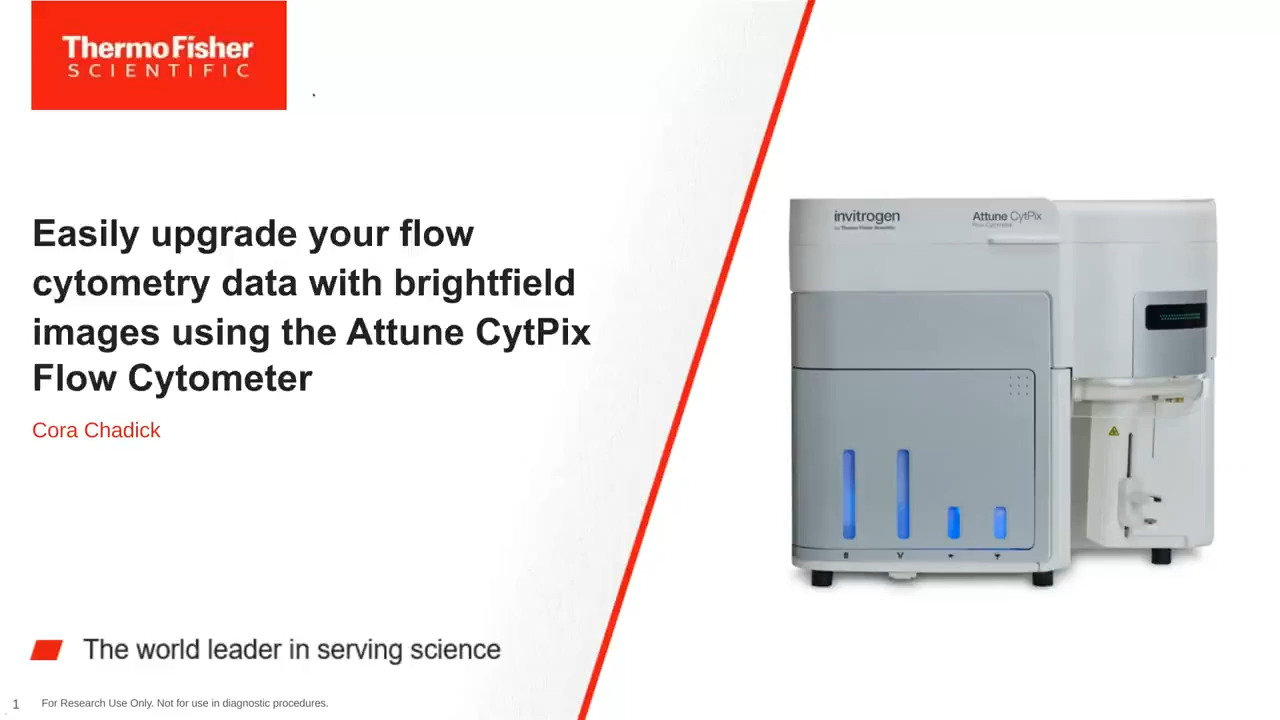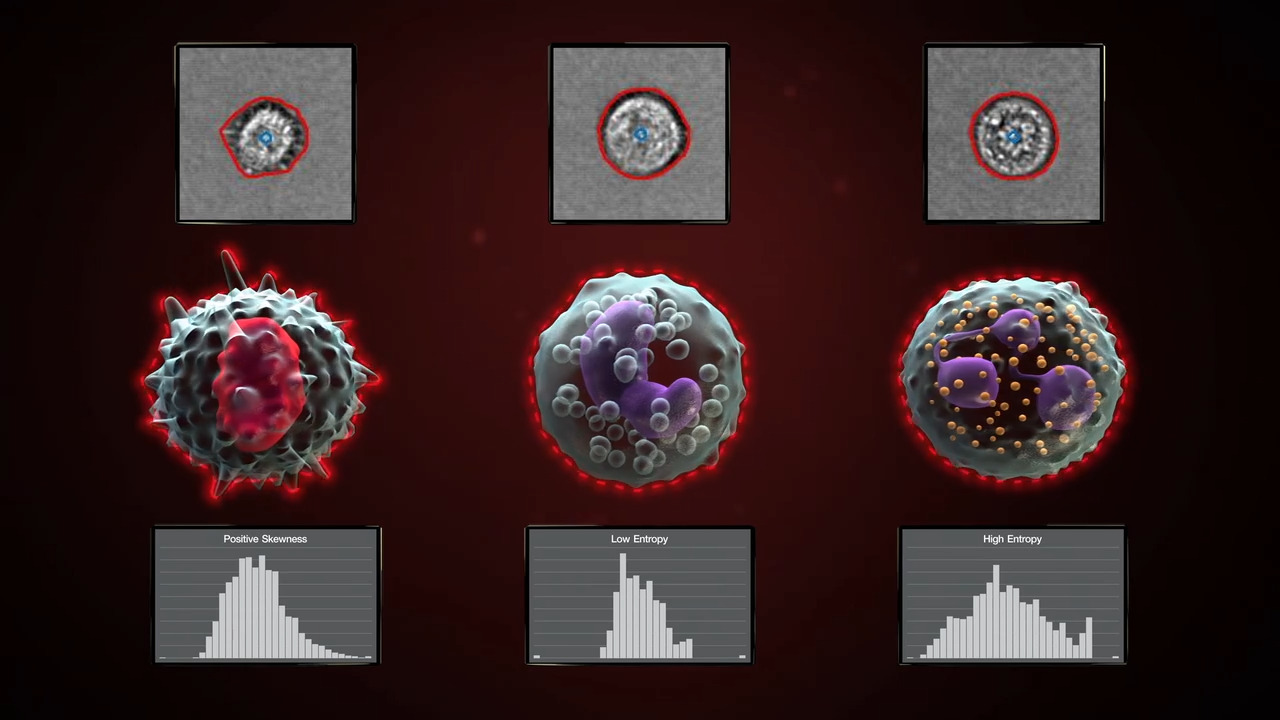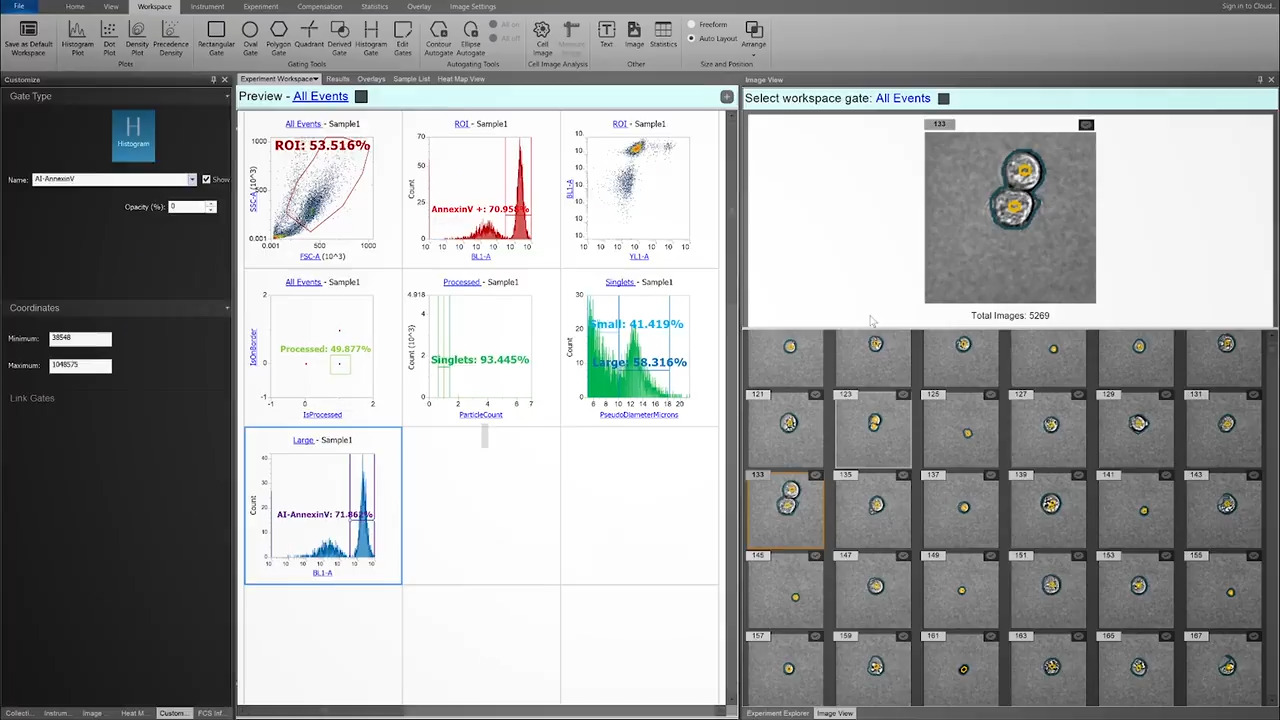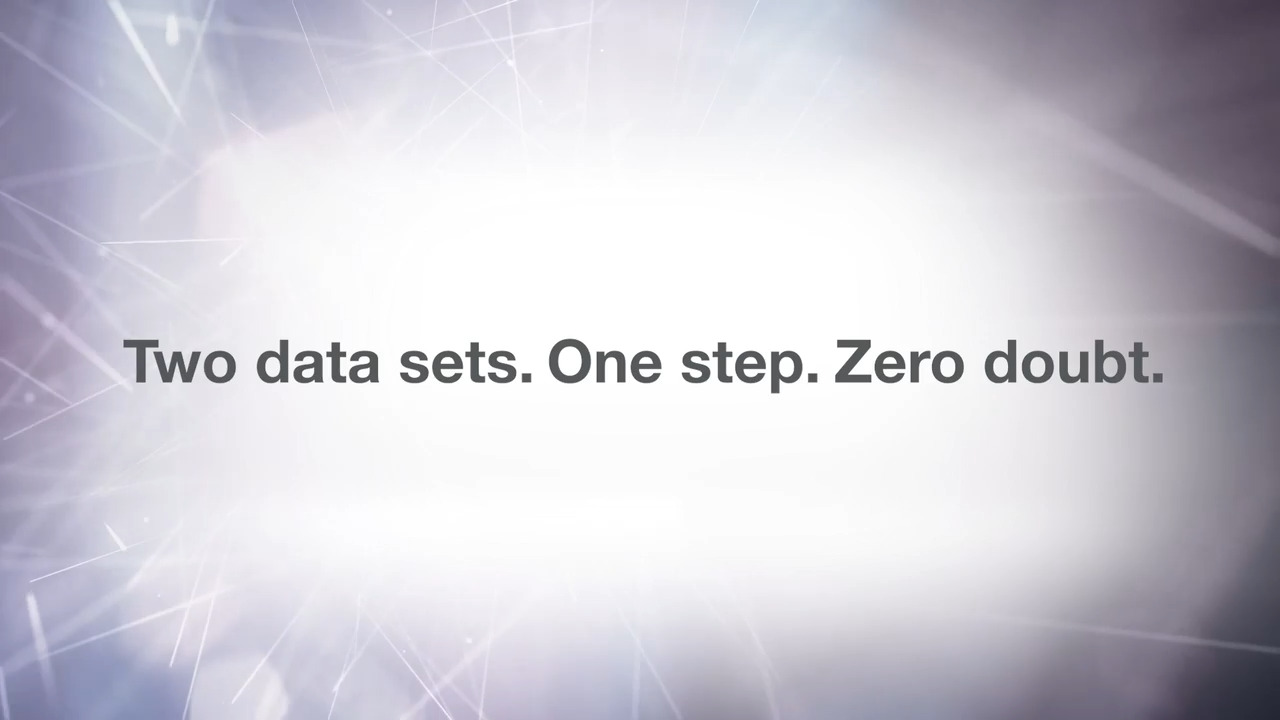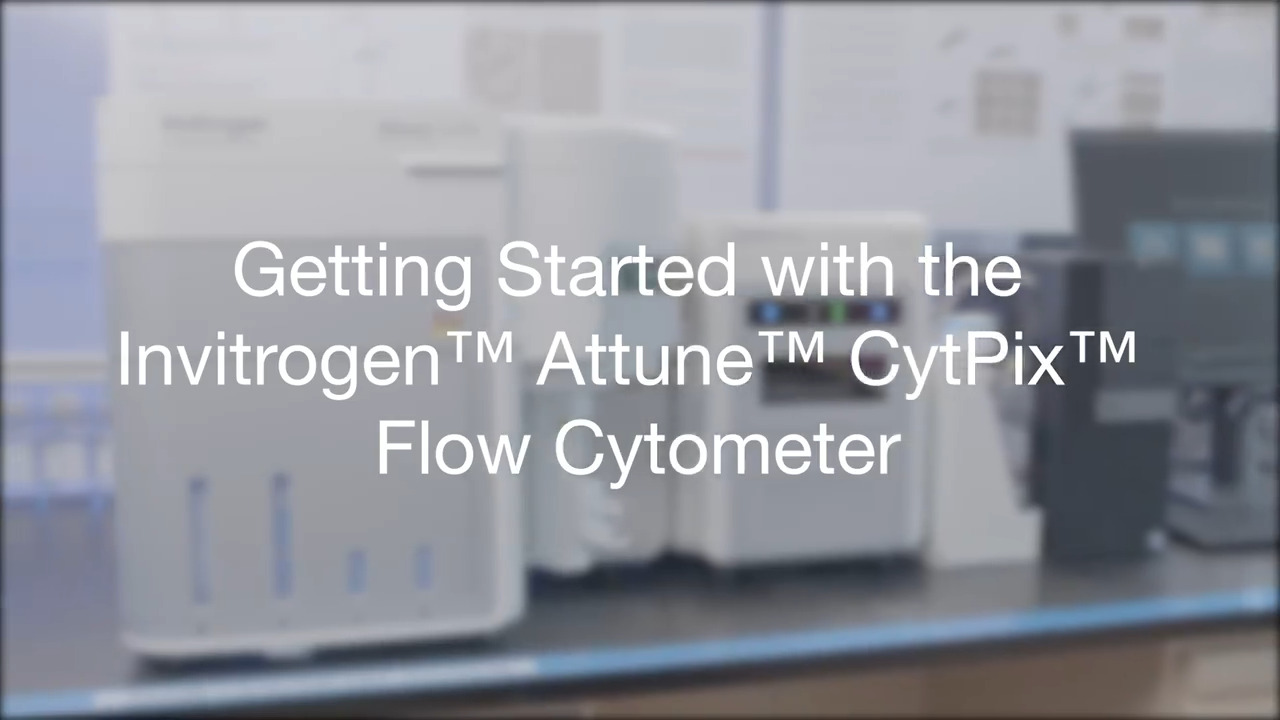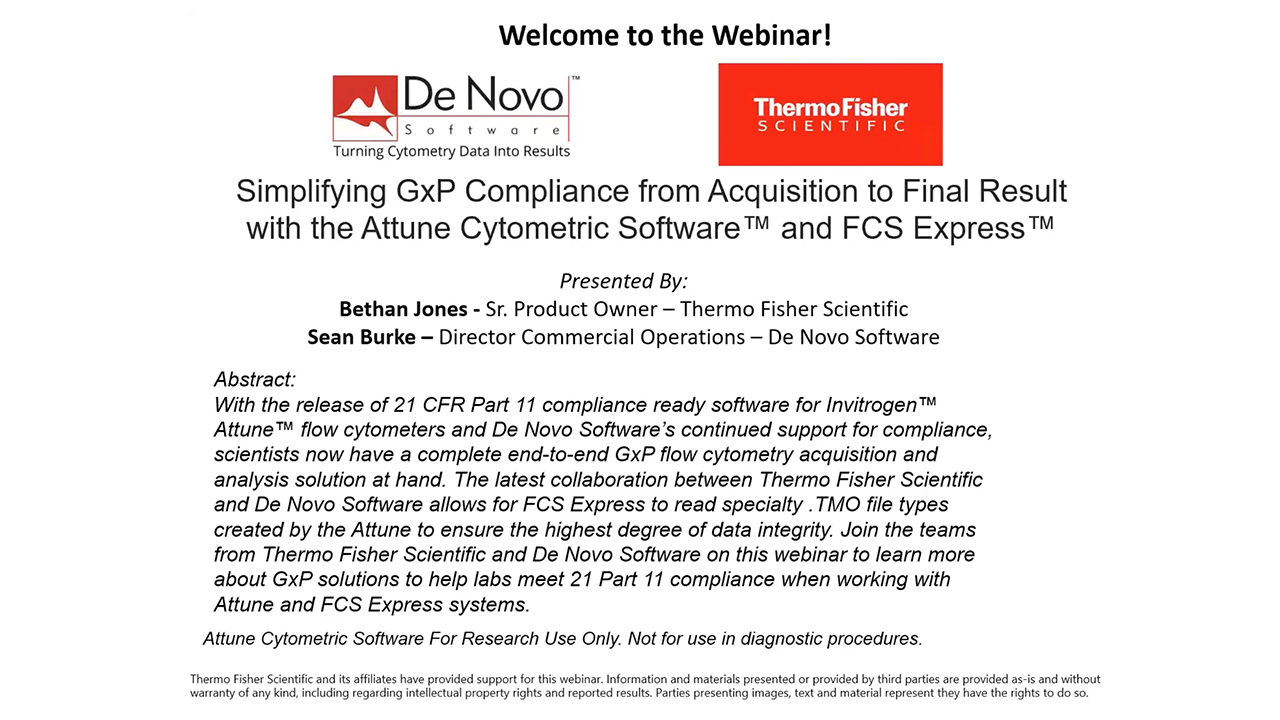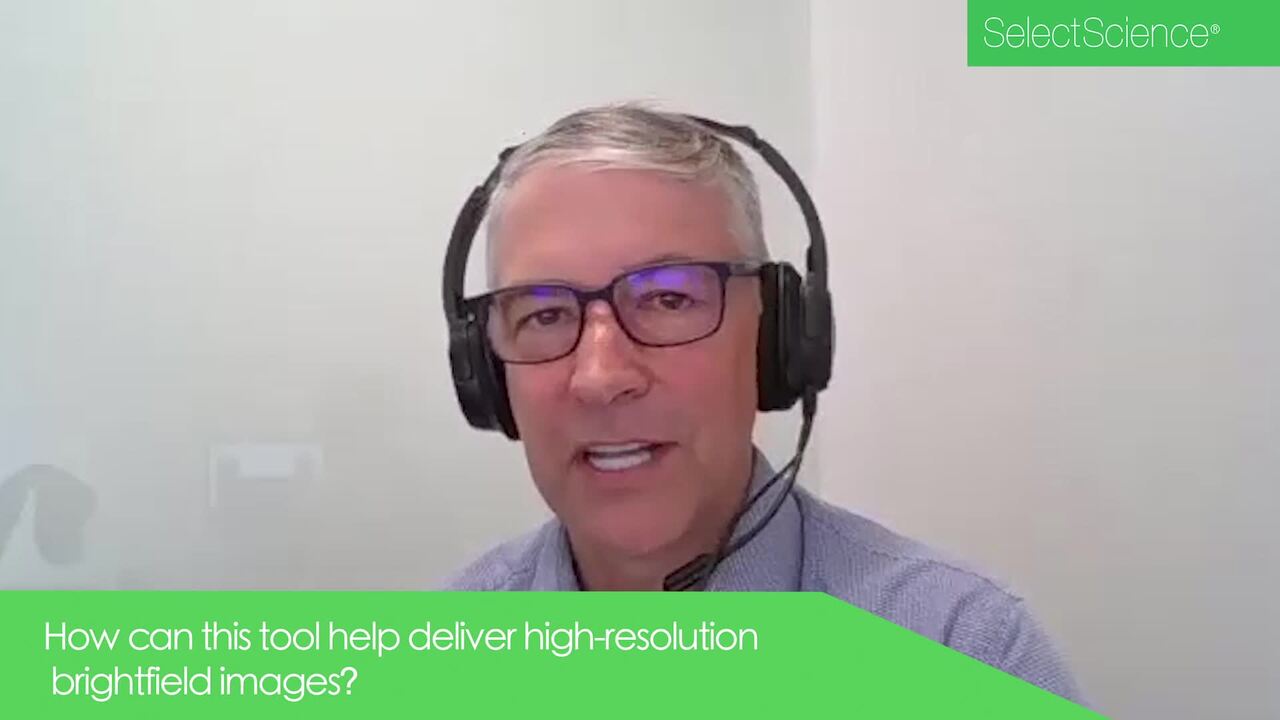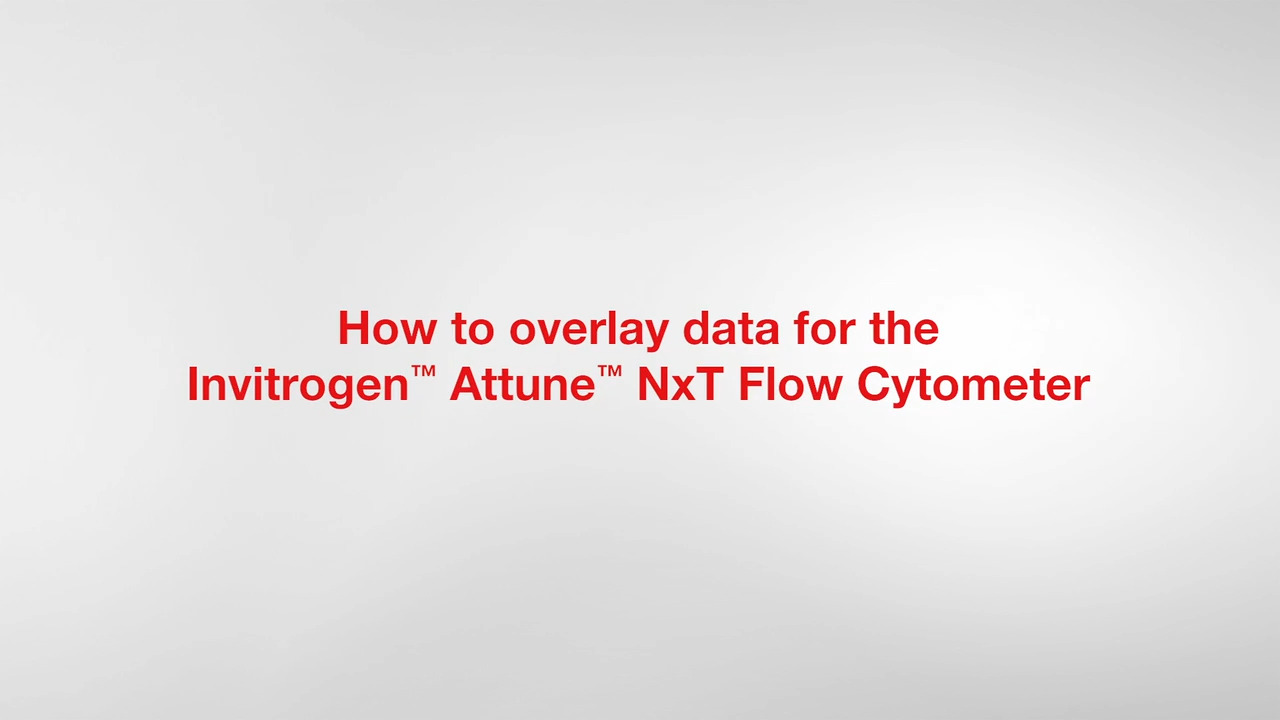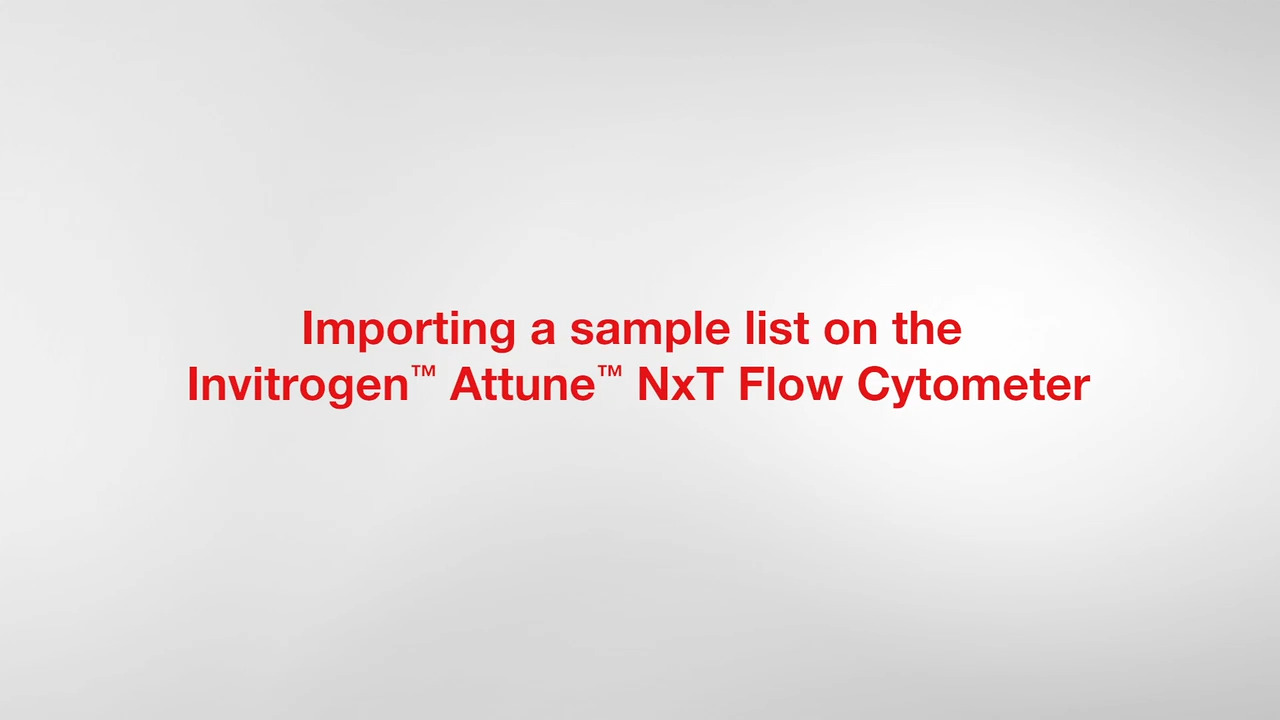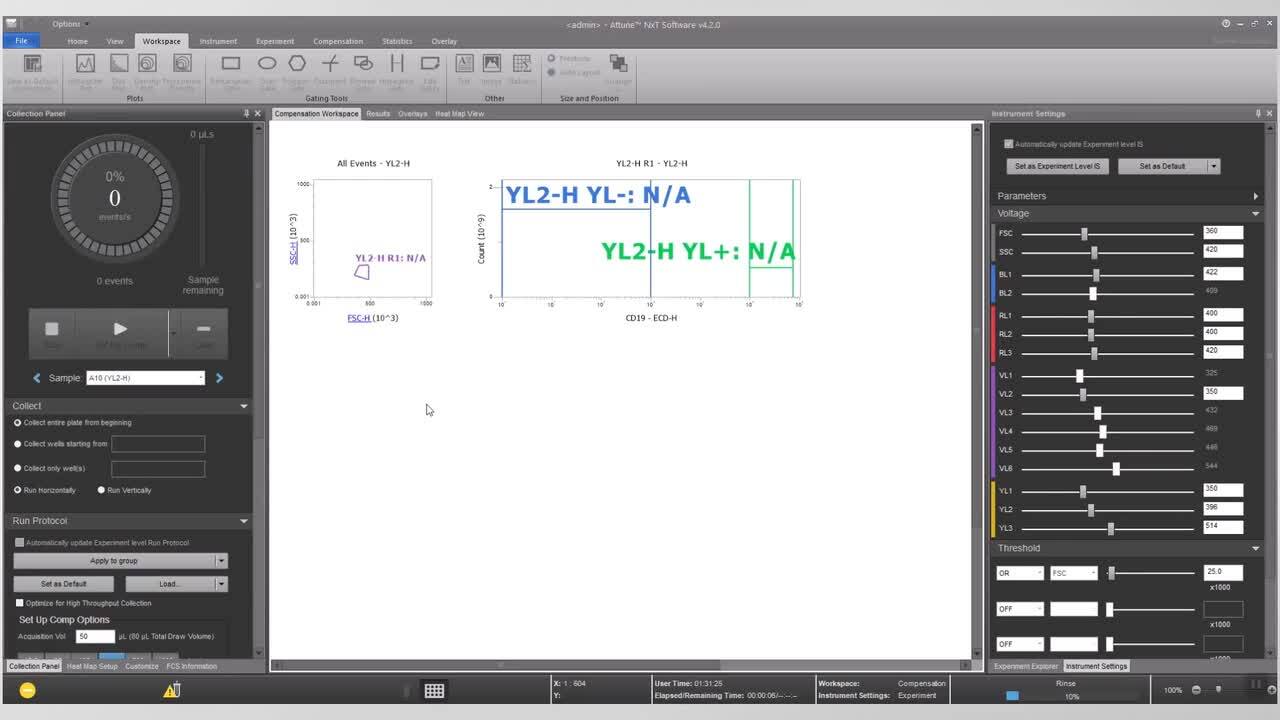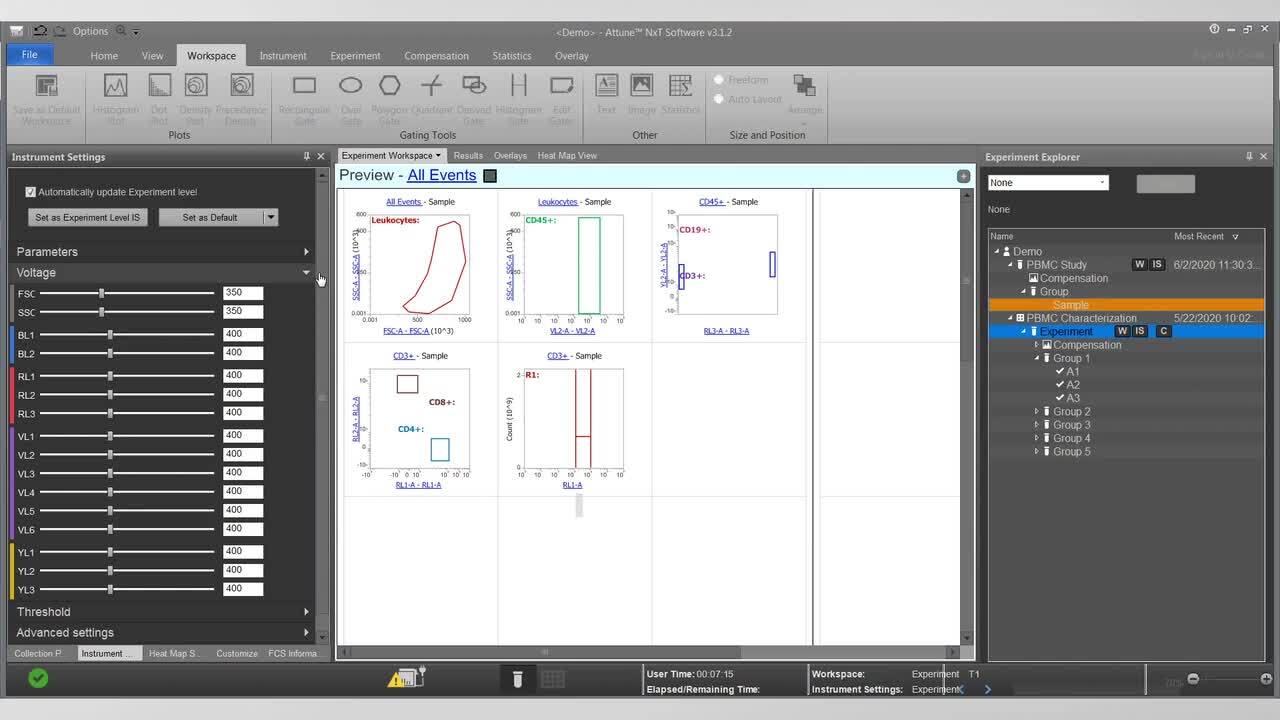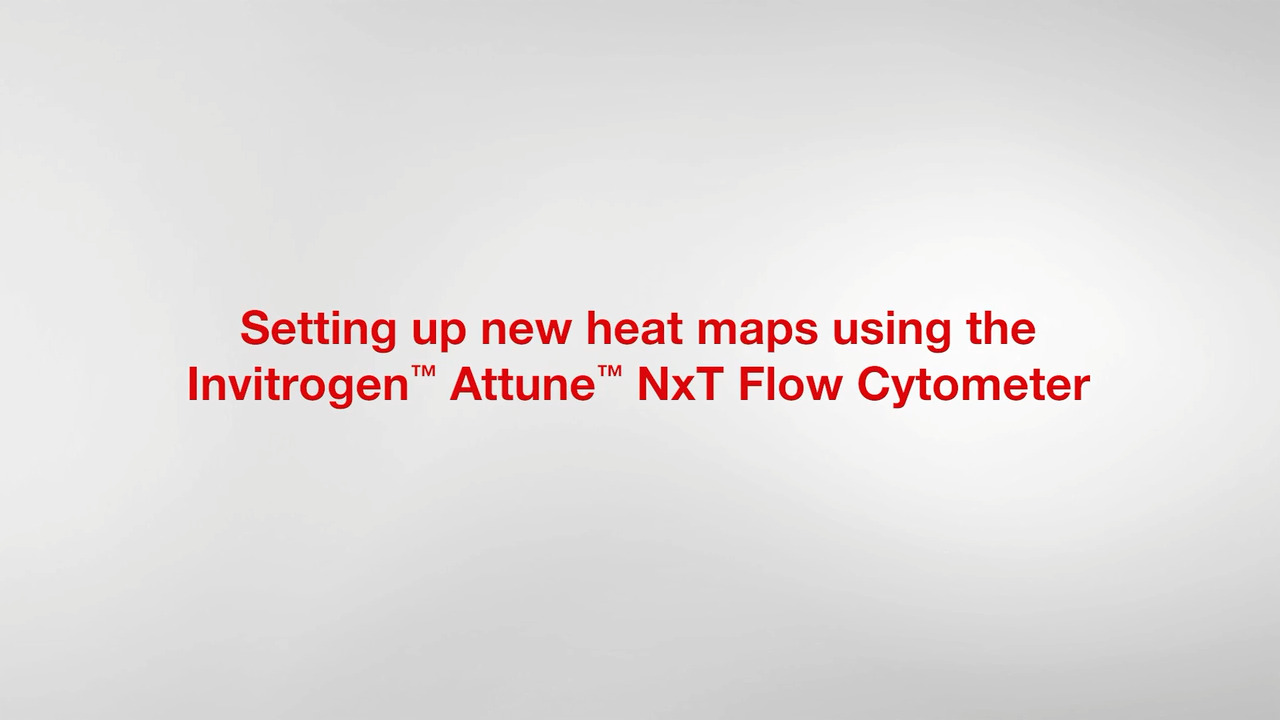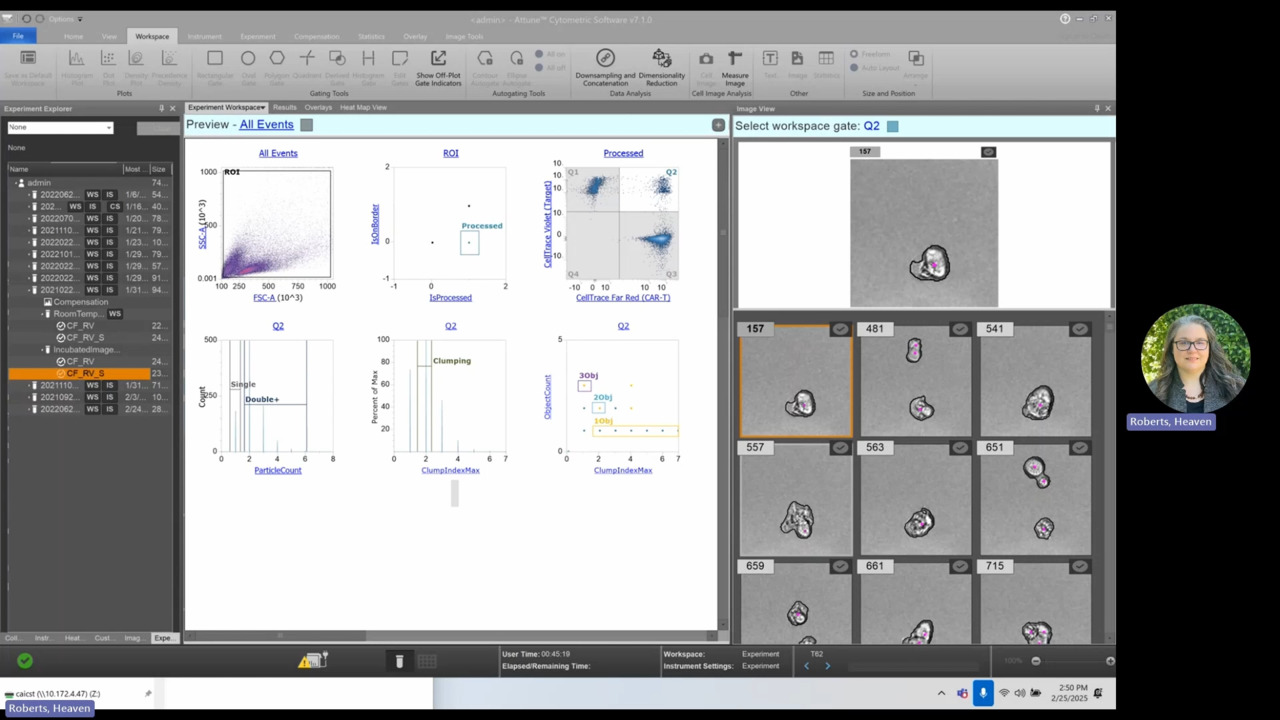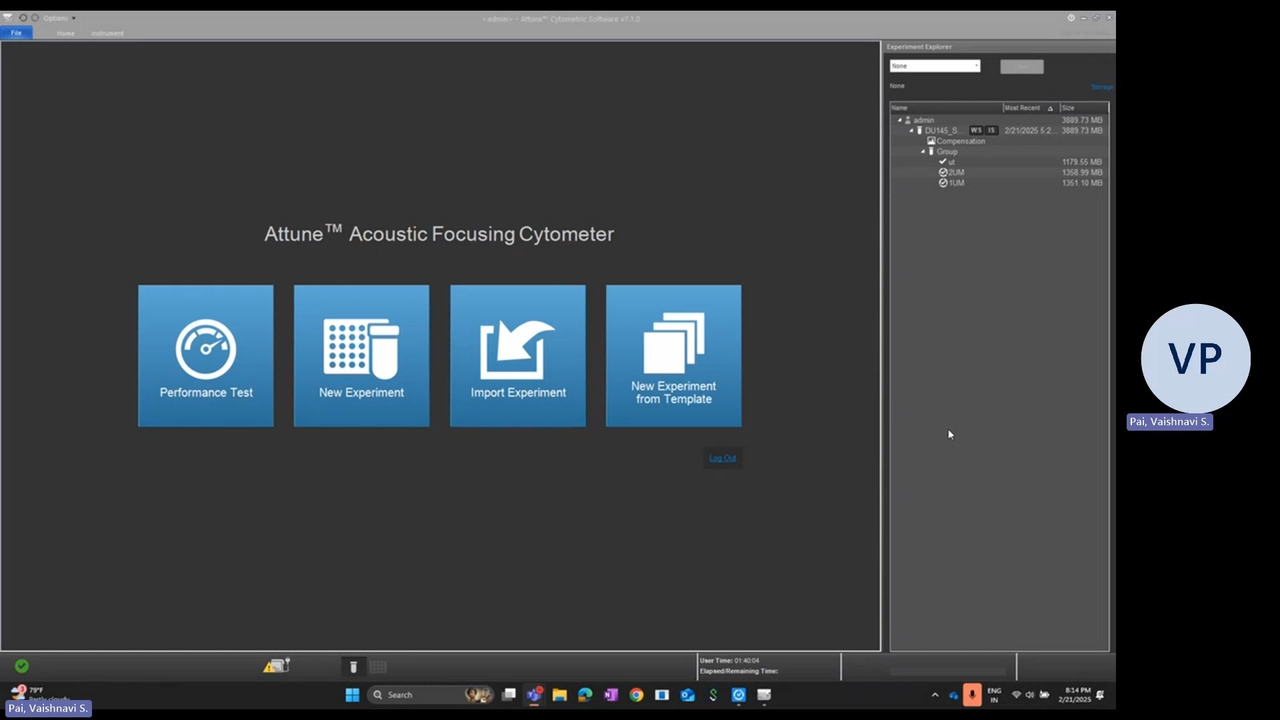Search Thermo Fisher Scientific

Online and downloadable materials for Attune Flow Cytometers
The tools, documents, downloads, videos, citations, customer testimonials, and other resources in this section will help you get the most out of your Attune Flow Cytometer.
Tools
Easily upgrade your flow cytometry data with brightfield images using the Attune CytPix Flow Cytometer
Join Dr. Cora Chadick, as she demonstrates how easy it is to start collecting imaging flow cytometry data using the new Invitrogen Attune CytPix Flow Cytometer. Watch as she walks through the simple workflow, instrument setup, parameter optimization, data collection, and data analysis steps.
Documents and downloads
Resources for the original Attune Flow Cytometer

First-generation Attune Flow Cytometer support
Find technical resources for the original first-generation Invitrogen Attune Flow Cytometer, including manuals, reagent selection tables, software download information, and ordering information for consumables and accessories for your instrument.
Special guides

Flow Cytometry Protocols Handbook
Protocols that fit your needs in flow cytometry ranging from sample preparation to numerous cell stimulation conditions, staining, immunophenotyping and data analysis strategies.
Flow and Sorting Article Collection
Get the latest in flow cytometry and cell sorting innovation, through these collection of articles.

Investigating flow cytometry instrument capabilities to maximize your research
The 40-page Flow Cytometer Evaluation Guide will enable a better understanding of the components and capabilities of various flow cytometers for objective comparison of instruments from several manufacturers.

Fluorophore and reagent selection guide for flow cytometry
A handy reference poster featuring the broad range of our dyes and labeling reagents available
Key features:
- Recommended dyes for your flow cytometer based on lasers and detection channels settings.
- Dye recommendation for UV, Violet, Blue, Green, Yellow, Red and Near IR lasers.
- Checkout our specials-Brilliant Ultra Violet, Brilliant Violet and NovaFluor dyes; more dyes for spectral needs.

Multicolor Flow Cytometry Technical Resource Guide
This technical resource guide describes the compensation and fixation considerations for blue, red and violet laser dyes. In addition, the guide details dyes and viability detection reagents for the each of these lasers.

The Molecular Probes Handbook—A Guide to Fluorescent Probes and Labeling Technologies
The most complete reference on fluorescence labeling and detection available, this resource features extensive references and technical notes, and contains over 3,000 technology solutions representing a wide range of biomolecular labeling and detection reagents.
Guided learning
Attune User Group meeting presentations
Videos
The Attune CytPix Flow Cytometer enables you to gain more data with automated image analysis
Improve accuracy in your flow cytometry data analysis with the Attune CytPix Flow Cytometer
Save time by combining two workflows with the Attune CytPix Flow Cytometer
Attune CytPix How-to Video
Simplifying GxP Compliance from Acquisition to Final Result with the Attune Cytometric Software™ and FCS Express™
Attune NxT Flow Cytometer Demo Video
Meet The Inventor
Our Meet the Inventor video series highlights all functional areas of the Attune Flow Cytometers.
Best practices to overcome common flow cytometry challenges
Design features of the Attune NxT Flow Cytometer
Modular Design and Flexibility of the Attune NxT Flow Cytometer
Fluidics of the Attune NxT Flow Cytometer
Optics of the Attune NxT Flow Cytometer
Software of the Attune NxT Flow Cytometer
Attune Software how-to videos
How to overlay data on the Attune NxT Flow Cytometer software
How to import a sample list on the Attune NxT Flow Cytometer software
How to set up compensation on the Attune NxT Flow Cytometer software
Setting up a new experiment using icons on the Attune NxT Flow Cytometer software
How to create a heat map using Attune NxT Flow Cytometer software
Using New Parameters with Attune Cytometric Software
Generating image processing models using user driven training
Attune published reference database
Our Reference Article Database allows you to easily perform keyword searches (i.e., author, cell type, species etc.) to see the latest peer-reviewed publications featuring the award-winning Attune Flow Cytometers from over 600 peer-reviewed scientific publications.
Customer stories
See what our customers are saying about Attune Flow Cytometers.
For Research Use Only. Not for use in diagnostic procedures.